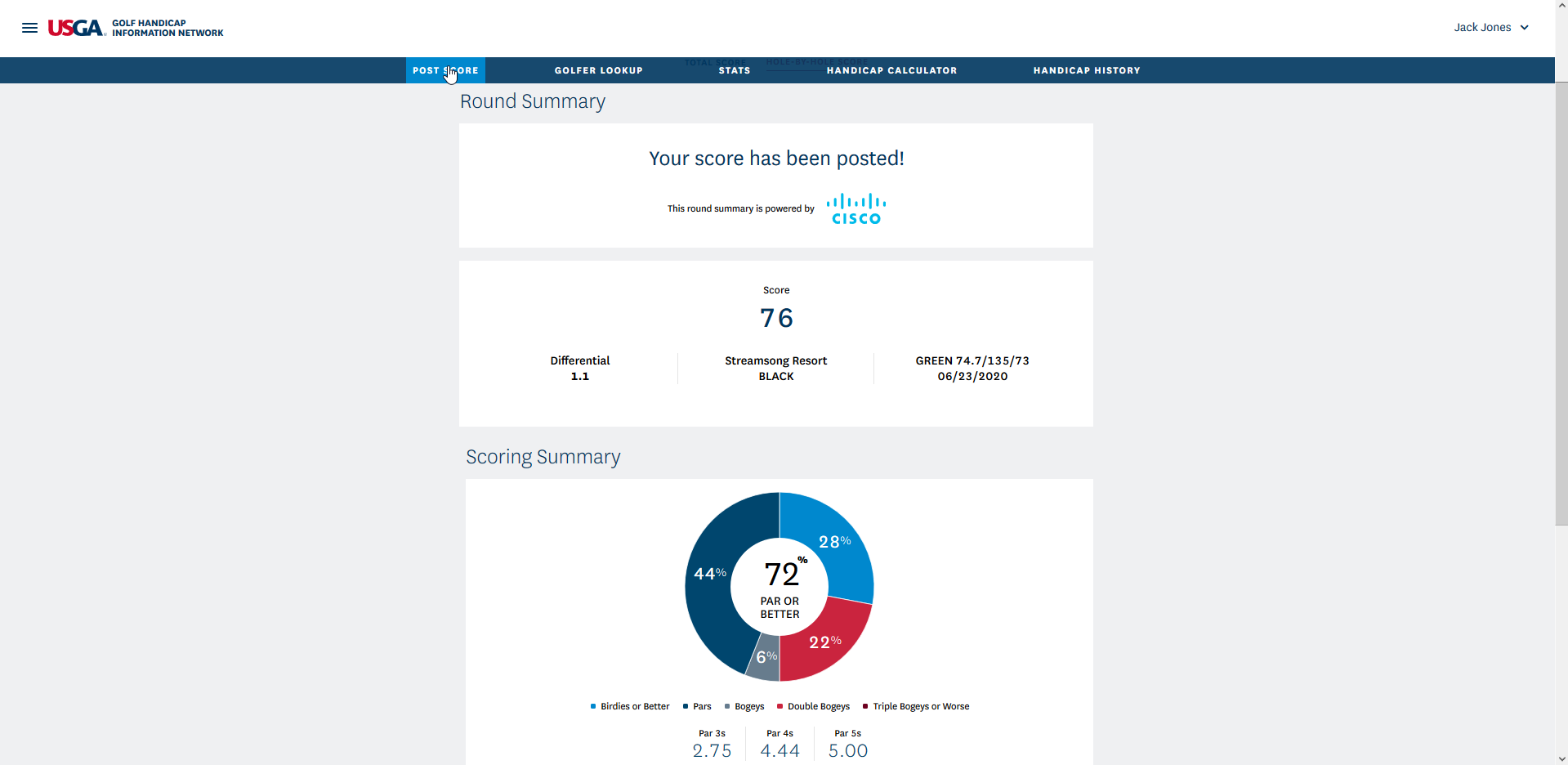To Post a Hole-by-Hole Score, select the 'Post Score' button from the top of the page
- Make sure to toggle from 'Total Score' to 'Hole-by-Hole Score'
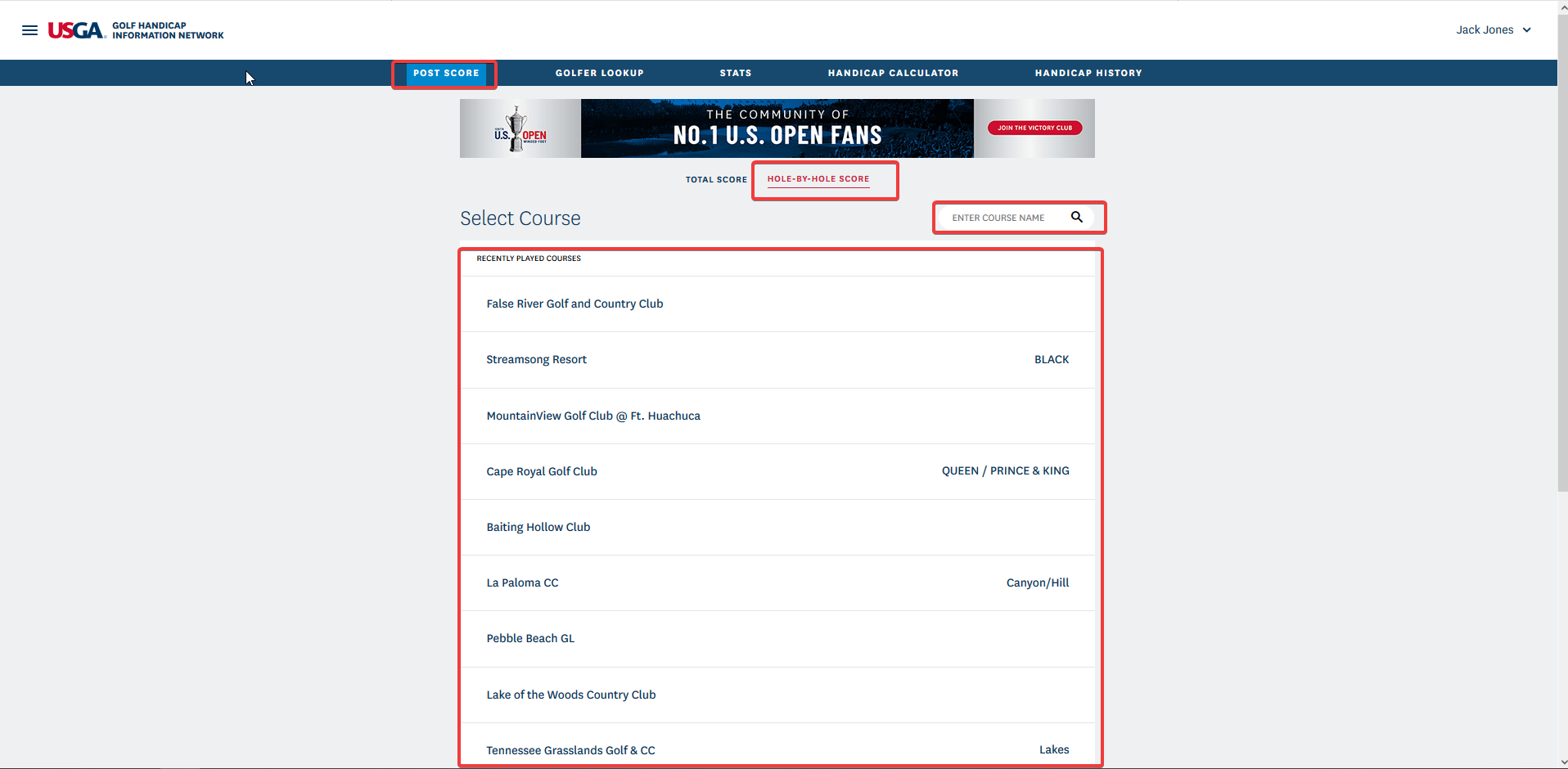
-
Golfers will be required to fill in their round step up
- Course Played
- Number of Holes (9 or 18)
- Tees Played
- Type of Round (Home, Away, Competition)
- Starting Hole
After selecting 'Enter Hole-by-Hole Score' after entering Round Set-up information, golfers will proceed to enter their score
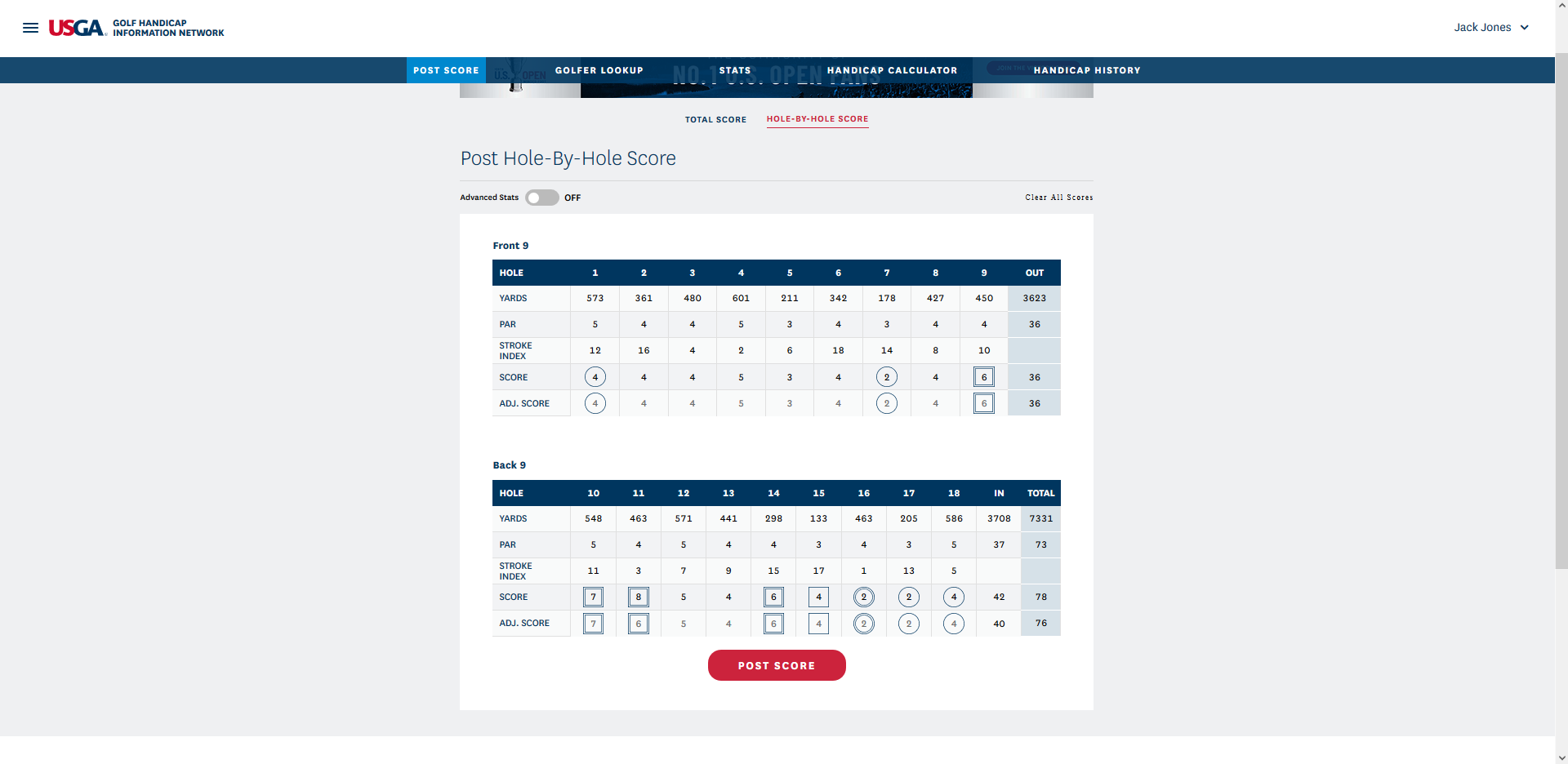
From this same view, golfers have the ability to toggle 'Advanced Stats' to the ON position. This will allow golfers to keep track of the following:
- Total Strokes for the hole
- Number of Putts
- Green in Regulation (yes/no)
- Fairway Hit (yes/no)
- If no, indicate whether miss was left, right, short, long
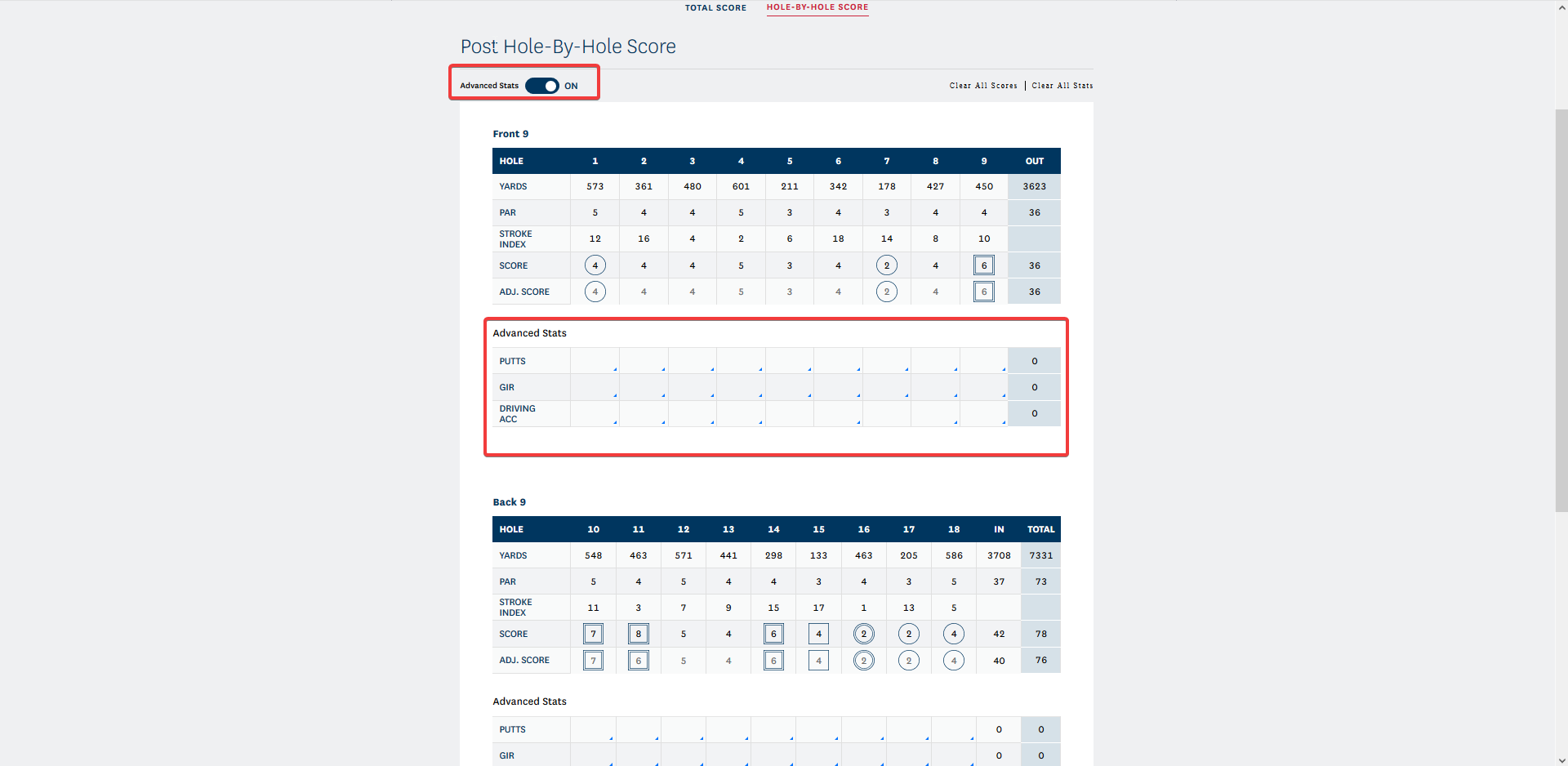
Following the posting of the score, golfers will be met with a round summary page: