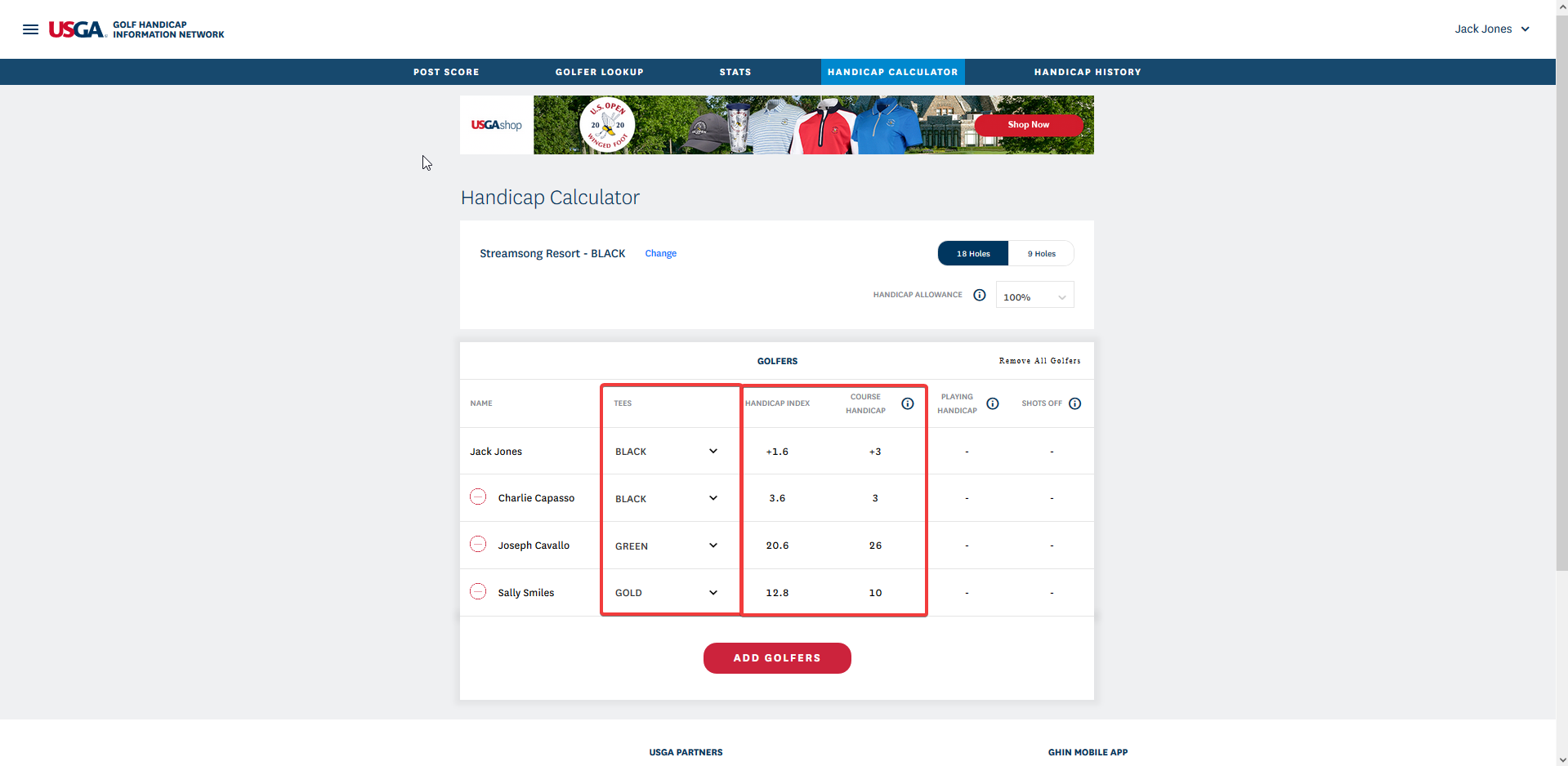Users can access the Handicap Calculator from the top banner by clicking on ‘Handicap Calculator’
-
Once selected, golfers will be prompted to select a course
-
Recently Played Courses will appear here
-
Manual Course Entry is available as well
-
Users will then be able to select golfers for which they want to add to the Calculator.
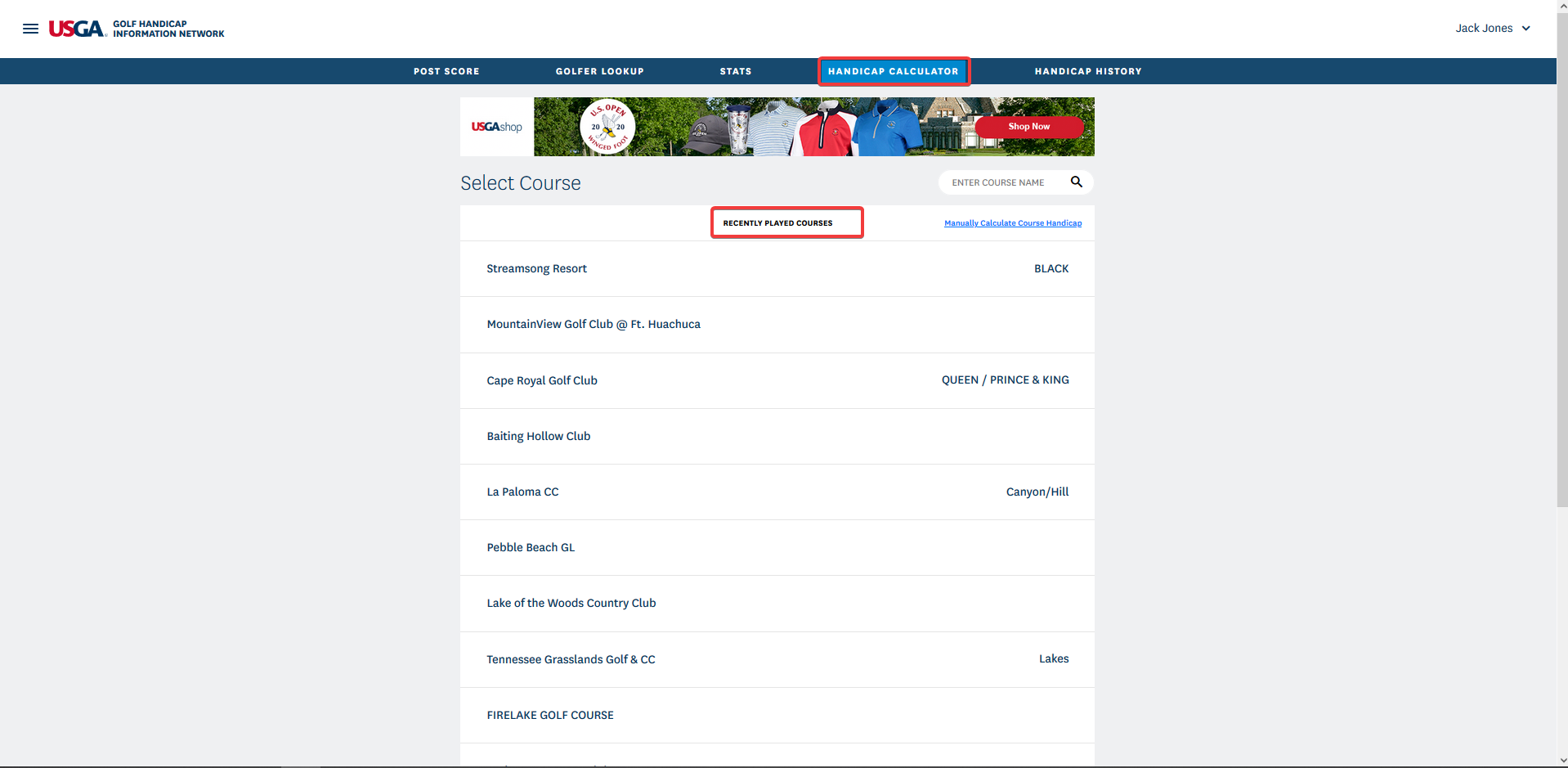
Other options to include for calculation include:
-
Selection of 9 or 18 holes
-
Handicap Allowance - 100% default (85%, 90%, 95% available as well)
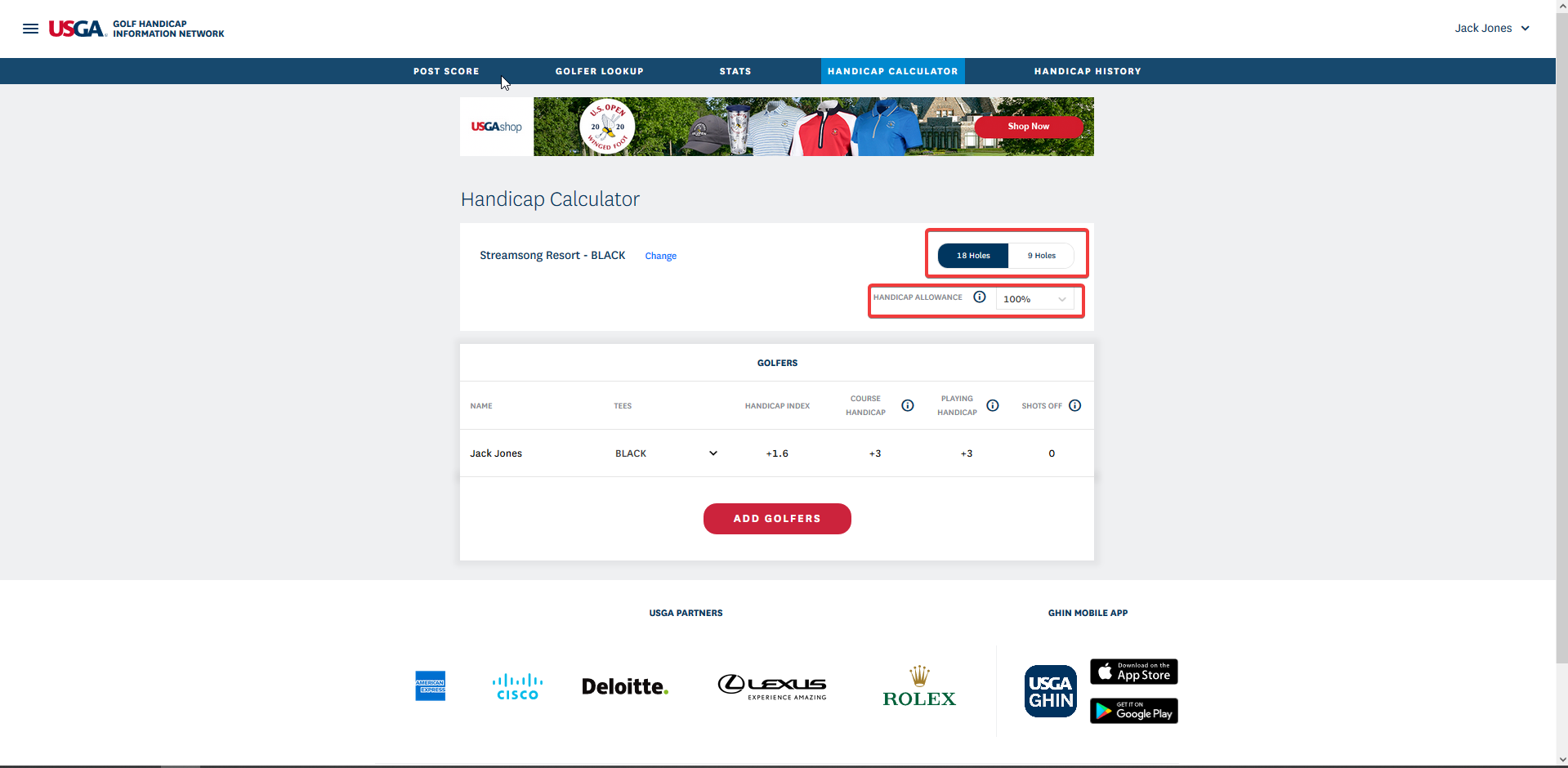
After clicking 'Add Golfers', users will be brought to a page where they can add golfers from any of three places:
-
The 'Following' golfer list
-
'My Clubs' selection
-
'All Golfers' (Given the ability to search either Last Name or GHIN # within a City/State parameter
Select 'Back to Calculator' to add Tees and view calculation